Canonical Tag is also known as canonical URL or URL canonicalization. It is incorporated in the HTML code of a webpage to show the original source of content. So, it is an HTML element that is used to prevent duplicate content issues. The canonical tag is all about duplicate content and preferred content. It is a rather unusual word, but etymologically speaking, it is appropriate. It is derived from canon, which originally referred to biblical or secular rules and laws, a standard for judgement. A canonical tag lives in the code for individual pages on your website. A canonical tag serves a single purpose. It tells search engines which URL on your website represents the “master” version of the page. In other words, a canonical tag tells search engines which page they should display in the search results. Enter Your URL Generate Paste the below tag in Head section of your website Want more Tags? Meta Tags Generator OG Tag Generator Robots Tag Generator Canonical Tag Generator Language Tag Generator Link Stylesheet Tag Java Script Tag Generator.
What is a Canonical Tag?
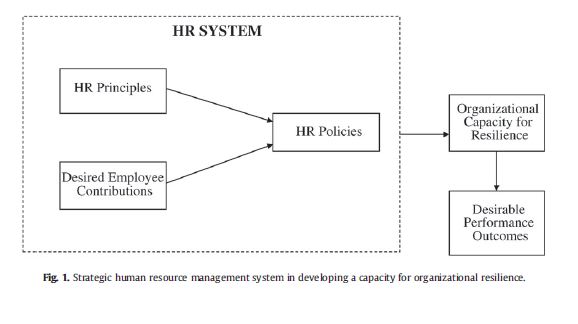
Canonical tags are a way of telling search engines that a specific URL on your site is the main copy or master copy of the page.
For example, you may have several pieces of content that explain a specific topic. But which one is the page that you want to be an authoritative piece.
The one that you want to rank for your targeting keyword, where the canonical tag comes in and it’s extremely important.

Why Canonical Tag Matters To SEO?
There are mainly three main reasons:
1. Unique Content:
Crawlers may miss your unique content because they will leave if they find many duplicate contents on your site. So there is something called a crawl budget and how long it will take for the crawler to read through your content and each site will have an expected amount that the crawler is going to deliver. If a crawler finds too much duplicate content or content that is too similar, the crawler will stop crawling
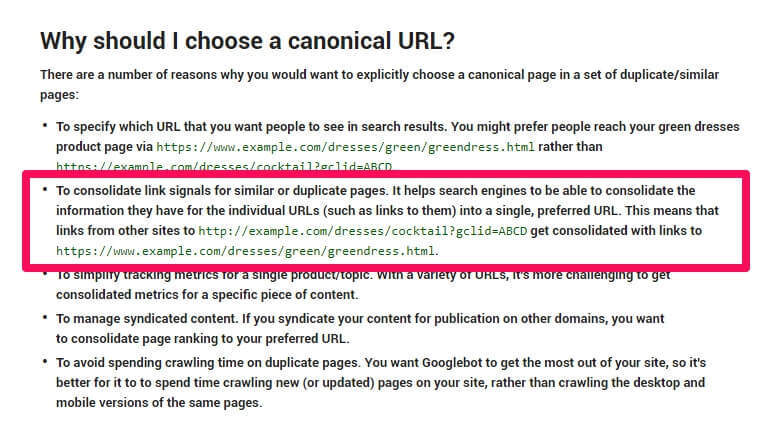
You can have really good unique content that you really want to rank for, but because it is not structured properly the crawler will stop and it may not even index that piece of content.
Also Read: What is Content Marketing? -The Ultimate Guide
2. Duplicate Content:
Duplicate content can actually drop your SERP rankings, you can position yourself where you are trying to compete for a specific position, and you can try multiple pages that are very similar.
They can cause your page ranking to drop because you have too much content to rank for a specific keyword.
Google starts pushing you down and ignoring you because it’s not unique content, and it’s not pointing to the right page.
3. Wrong URL:
If you do rank for the wrong URL might be ranking as the original piece.
You may have created a supporting content, but it’s not the piece you really wanted to drive traffic to, it’s not a money page that could lead to a conversion and you now have the wrong page ranking.
This can happen a lot especially when it comes to a niche strategy where someone creates a niche page and then starts creating content around it.
If they haven’t set it up properly or built the pages properly and are not using canonicalization, then they may have one of those side pieces ranking instead of that main page which is really the most important part of the strategy.
How to Optimize Your Website with Canonical Tags
1. Canonicalizing Your Homepage:
Putting a canonical tag on the page that you are deeming as the right page. You wanna actually rel canonicalize that page itself.
So, for instance, If you go to the homepage of your website right-click and view the inspection of that page, you can see that a rel canonical tag to the exact same page.
So not only is this taking care of the home page, but it’s also saying that hey, any other page with or without the www, with or without the https, when it comes to this page being authoritative.
We’re actually putting a self-referral in here and telling it Google, that you’re on this page. this tag also tells that this is the canonical page.
Adding these simple things to your site can bring a big change. This can affect your crawl budget, it can affect which page is ranked and actually helps search engines understand better.
2. Canonicalizing Product Pages:
If you start thinking about which pages really need these tags, and which pages are likely you or your sales pages are trying to rank for Who.
This can really help ensure that your correct pages are ranking and that the right content is being seen as an official piece.
You also want to do spot checks for dynamic canonical tags and URLs and this happens a lot on eCommerce sites where you have similar products.
Maybe where you have other pages that are coming out from your CMS and you’ve maybe got a category page or a tag page.
Those pages by themselves are not bad, but if they are leaving your main page, it is not really helping you.
It can actually harm you in the long run. So, it is slowing down and make sure you know, maybe you have found a tag on your blog page or your topics page and it is the subject of SEO and you want to make sure that the main page is related The canonical concerned is back. Your site is not so strangely generated tag.
You also want to avoid mixed signals, now this happens, what we call a redirected chain, where you have a redirect on one page, which actually redirects to another page.
The same can happen with the corresponding canonical. For example, you would have page A and page A redirected to page B, saying that B is actually the main page.
But then you’d actually have a rel canonical tag on B that’s saying, well actually it’s C that’s the right page. So you wanna avoid this chain.
What you want to do is have a canonical relationship from B to C and then you will also have a different one which will actually be from A to C as well and now you are very clear with this important page when ranking it Comes in Instead of confusing the search engine.
It’s really important to think about similar pages, but if there’s enough difference between them and it’s not actually conflicting, you might be pushing a page that’s already ranking for some related terms away from the search engines.
So, before doing this think about how different the pages are and how duplicate they are and see if it really has any value.
The page may be leaving the same, it may be adjusting the content a bit, but not necessarily adding that tag.
If this is not related enough, search engines can ignore the rel canonical tag. These tags, meta information, do not necessarily rule very often, they are more along the line of suggestions.
3. Canonicalize Across Domains:
If you have a blog (shoutech.com) and then your www.shoutech.com and maybe an info.shoutech.com,
So you’re using a sub-domains, Make sure that you add those canonical tags across there because of that still can have duplicates.
Also if you’re publishing your content on your blog and you’re also doing it on a medium blog, make sure that you have that rel canonical back to your main page, the one that you want to rank.
This is very important because this is gonna make sure again that your main content ranks and not the content that’s been maybe used across the web or that it’s syndicated, maybe you’re doing some syndication.
Make sure that all the syndicate pieces have a rel canonical tag back to your main piece of content which lays on your website.
rel canonical is a simple thing that you can leverage and really help make sure that your site is more crawl friendly and making sure that you’re on-page and your technical SEO is working for you. If you have any questions, please comment below
Do you know why your website ranks where it does on a search engine results page? Would you like to improve your site’s ranking?
It would be nice if Google provided a full report as to why a website ranks where it does. Unfortunately, even the most experienced SEO professionals don’t have the full answer sheet. Over time, however, Google and the other search engines provide the public with information on how they can improve their search ranking by implementing technical changes to their website. One of the biggest evolutions to come out of these releases, and still one of the most misunderstood, is the development of the canonical tag.

What does a canonical tag do?
A canonical tag specifies the source URL (or original content page) of a given page to a search engine such as Google. Canonical tags are used to declare a single page as its own source or for duplicate pages to reference their source / originating page. Search Engines use the canonical tag to combat duplicate content issues and assign search engine ranking value for that content to the page designated as the “source” URL.
Why do canonical tags matter?
Duplicate content is a big no-no to search engines. Having pages of identical or very similar content on your website is seen as a negative, and may be used by Google to devalue your website when determining rankings. If you use https on your site, utilize a content management system like WordPress or Drupal, or run an eCommerce website, the combination of different URLs people can use to access your website opens you up to a major SEO vulnerability if not properly addressed. By properly employing canonical tags to pages on your site, you can avoid this pitfall and take full advantage of both a robust site and streamlined Search Engine Optimization practices.
Canonical Tag Wordpress
How do I apply a canonical tag?
On the pages that you want Google to recognize as canonical, add a link tag to the head of the HTML code. For example, to designate www.LTnow.com with the canonical tag, the code would look like:
<link rel=”canonical” href=”https://www.ltnow.com” />
Rinse and repeat for every page on your site you want to make canonical. Again, the use of a Content Management System such as WordPress can streamline this effort.
What pages should I put the canonical tag on?
As many as appropriate. Visits from social media, internal site search, referral links, and other inbound references all have the potential to generate a unique URL that could have a negative impact on your website’s rankings. Additionally, many content management systems allow for multiple URL paths to access the same content. All of these paths can be crawled, and Google potentially could identify them as separate pages of duplicate content.
Canonical Tags Html
If you aren’t sure if issues with duplicate content are affecting your SEO, we can perform a full SEO Audit of your website to identify issues that impact how your site is crawled and where it ranks. Once you know what the issues are, you can get started on fixing them. Contact us and we can get started right away!
